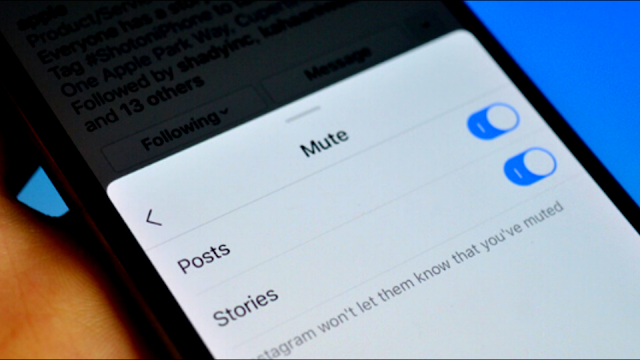Instagram Direct Message: How To DM On Instagram?
Well, if you are an Instagrammer, you might be very well aware of the DMs on Instagram. DMs or Direct Messages help users connect with different users on Instagram, and you can easily share images, videos, posts, and stories via Instagram direct message. Even for business profiles, it's quite convenient to stay in touch with clients and followers.
What Is Instagram DM?
Instagram DM is a direct message through which you can privately message users either in a group or individually. On December 12, 2013, the founder of Instagram, Kevin Systrom, announced this feature at a New York event.
But, there are still many Instagrammers who know about Instagram DMs but are strictly unaware of the process. The most common queries about this social media platform are:
How To Send & Receive DMs On Instagram?
Sending DMs through the Instagram app is the easiest part. Just login to your Instagram account and follow the steps below:
- Click on the Camera button and capture the photo you are willing to send.
- Write a message (optional).
- You can even record your message in audio format.
- If you want to send your image from a gallery, select an image from your camera roll.
- You can even add GIFs and stickers to make your DM look interesting.
How To Send Instagram Post Through DMs?
Sending Instagram posts via DMs is quite simple. The steps are as follows:
- Select and open the post you are willing to send on Instagram via DM.
- See below the post, and you will find 'Heart, Comment and an Airplane icon.'
- Click on the airplane icon and select the profiles you want to share the post.
- You can even add a personalized message to send with the post.
How To Make Group Chat DMs On Instagram?
Before you send a message in a group, make sure you are in one or create a group. Just:
- Click on + in the search bar.'
- Click on the button that looks like a pencil in a box.
- You will see a list of followers under the "Suggested" option.
- Select the people you are willing to add.
- Bingo, your group is ready now.
- Share any message, posts, etc., with your group members now.
How To Share Profile In Instagram DMs?
Sharing any Instagram profile with your followers Instagrammer isn't a difficult task.
- Go to the Instagram profile you want to share.
- Tap on the ellipsis symbol in the top-right corner of the screen.
- Click on Share This Profile or Copy Profile URL.
- If you click on Share, you can share the profile on all the platforms, including Instagram.
- To share just on Instagram, paste the copied profile URL on the Instagram direct message of the user with whom you are willing to share the profile.
How To Mute Someone's DM On Instagram?
Have you ever been annoyed with someone's DM on Instagram, but you cannot block the user for some reason. But, there's always an option to mute the Instagrammer without any hassle. Once you mute the person, you won't be able to see the notifications of their messages. To mute a user:
- Click on the user's chat thread.
- Tap on the profile name of the Instagrammer.
- Click on either 'Mute Messages' or 'Mute Call' notifications.
- You can even go to DM chat threads and swipe left on the individual chat thread to mute the person.
- A notification box will appear: Mute and Delete.
- Tap on the Mute button.
How To Unsend Messages On DMs?
There can be situations when you mistakenly send a DM on Instagram, which you might regret later. But, with Instagram, you can easily unsend the messages on Instagram DMs immediately. Just open the chat thread of the Instagram DM. Tap and hold the message you wish to unsend. Once you hold the Instagram message, you will get two options: Copy and Unsend. Click on the Unsend button, and immediately the chat gets deleted from your inbox and the receiver's inbox.
You can also watch: PowerAdSpy - Overview
Final Verdict:
Instagram is one of the most interactive social media platforms one could ever witness. So, we hope our readers have now understood how the Instagram direct message works. Start messaging your contacts today and share Instagram posts 100% hassle-free.